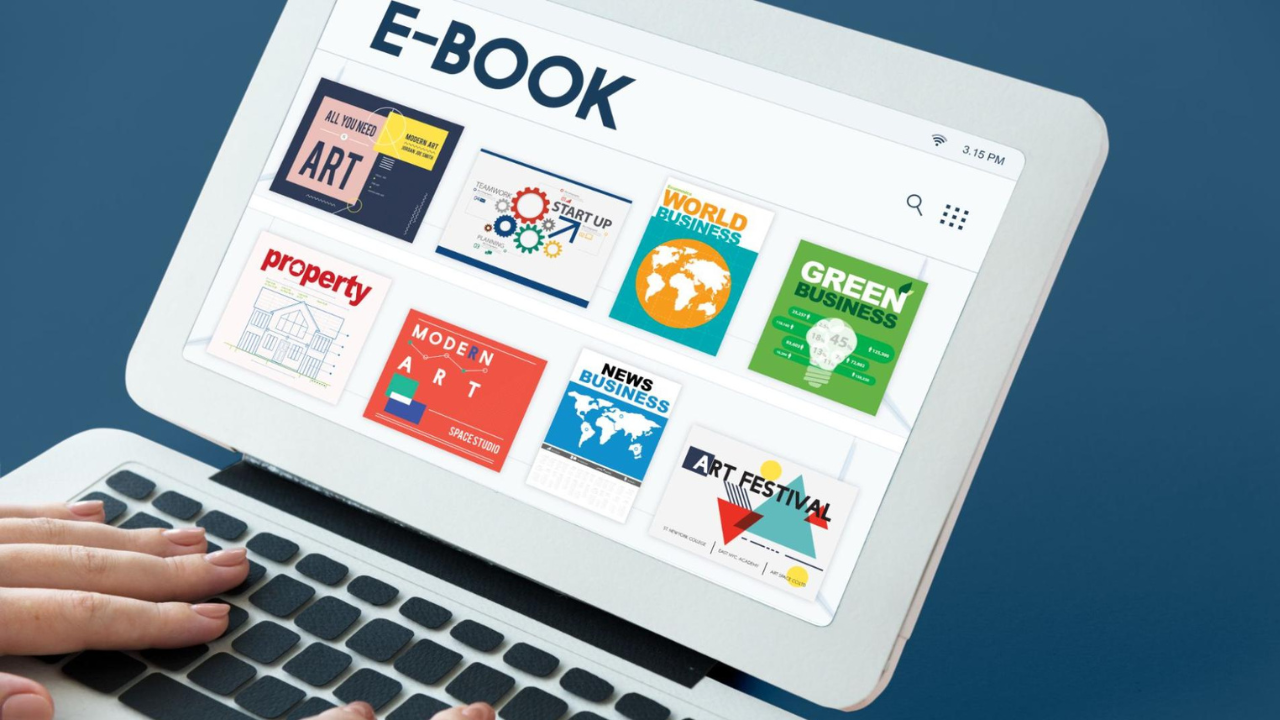E-books are still one of the most reliable ways to attract leads, teach something valuable, and establish authority in your space. But if you’ve ever opened a blank document and thought, “Where do I even start?”—you’re not alone. Many businesses get stuck somewhere between a great idea and a finished, polished download. At DigiKeyboard, we help clients turn that messy middle into a straightforward process. This guide shows you step by step how to go from idea to e-book—without burning out or overcomplicating things.
Step 1: Narrow your promise
The best e-books don’t try to cover everything. They make one clear, valuable promise.
Bad example: “The Ultimate Guide to Digital Marketing.”
Better example: “30 Days of Social Media Prompts for Local Coffee Shops.”
The narrower your promise, the more specific and practical your e-book feels. Readers should know, in one sentence, what they’ll walk away with.
Tip: Finish this line before you start: “After reading, the reader will be able to ______.” That’s your guiding promise.
Step 2: Outline before you write
Resist the urge to draft right away. Outlining first saves hours later. A simple framework works for nearly every topic:
- The problem: Why this matters.
- The solution/framework: Your method or approach.
- Step-by-step process: Concrete instructions, checklists, or workflows.
- Examples or case studies: Proof that it works.
- Tools/resources: Templates, worksheets, links.
- Next steps: How to apply or work with you further.
Once you have this skeleton, check it against your promise. Every section should move the reader closer to that result.
Step 3: Draft ugly, edit pretty
Your first draft should be fast and messy. Get the ideas out without worrying about grammar or flow. Later, edit for:
- Clarity: Shorter sentences. Replace jargon with plain words.
- Flow: Each section should naturally lead to the next.
- Examples: Use real-world scenarios or mini case studies.
- Voice: Make it sound like your brand, not a textbook.
Pro trick: Read your draft out loud. If you stumble or lose track, so will your readers.
Step 4: Add credibility and proof
An e-book isn’t just advice; it’s a trust-builder. Sprinkle in evidence:
- Stats: “82% of small gyms said this cut churn by 10%.”
- Screenshots: Show steps, dashboards, or results.
- Mini case studies: A two-paragraph story beats a vague claim.
- Quotes: From users, customers, or reputable sources.
Proof turns your e-book from “nice ideas” into “I should try this right now.”
Step 5: Design for skimmers
Most people don’t read every word. That’s okay—design for it.
- Short chapters or sections: Keep each to a few pages max.
- Big subheads: So people can jump to what they need.
- Call-out boxes: Highlight tips, definitions, or key stats.
- Simple visuals: Charts, diagrams, or icons.
White space is your friend. Don’t cram every page. A clean, airy design feels more professional than a cluttered one.
Step 6: Add extras that make it feel premium
People love usable takeaways. Add small bonus items:
- Worksheets
- Checklists
- Templates (spreadsheets, scripts, calendars)
- Quick-reference cheat sheets
These extras make your e-book feel “worth the download” and give you more shareable assets.
Step 7: Package it with a landing page
Don’t bury your e-book on a random blog post. Give it a home:
- Headline: Restate the promise in plain English.
- Visual preview: A mockup of the cover or a sample page.
- Bullets: List 3–5 concrete takeaways.
- Form: Name + email. Keep it short.
- CTA button: “Get the free guide,” not “Submit.”
This landing page does the heavy lifting in converting visitors into leads.
Step 8: Launch with intention
Don’t just upload and hope people find it. Create a mini launch:
- Email subscribers: Send a short 3-email sequence (announce, deliver, remind).
- Blog post: Summarize key lessons and link to the download.
- Social media: Pull out quotes, stats, or visuals for posts.
- Press release (optional): If it’s industry-significant.
- Affiliate partners: Give them shareable blurbs if you run a program.
The launch can be light or full-scale—but always planned.
Step 9: Repurpose to stretch its value
An e-book isn’t a one-and-done asset. Think of it as a content engine. You can turn:
- Each chapter into a blog post.
- Key graphics into social posts.
- A summary into a newsletter.
- Worksheets into gated downloads.
- The whole book into a webinar or mini-course.
With a little planning, one e-book feeds your content calendar for months.
Step 10: Measure success
Decide how you’ll track value before launch. Metrics depend on your goal:
- Leads generated: Emails collected, conversion rate of landing page.
- Engagement: Open and click rates of delivery emails.
- Sales influence: How many leads downloaded before buying.
- Reach: Social shares, backlinks, mentions.
If results lag, check: is the promise too broad, the landing page unclear, or the promotion too light?
Common mistakes to avoid
- Overstuffing: A 200-page “ultimate guide” sounds impressive but overwhelms readers. Short and focused wins.
- Generic titles: “Tips for Better Marketing” won’t stand out. Specificity attracts.
- Design overload: Fancy fonts and cluttered pages turn readers off.
- Skipping proof: Bold claims without evidence erode trust.
- No next step: Always end with a clear CTA (newsletter, trial, call).
A mini case study (imaginary but practical)
A boutique fitness studio wanted more email sign-ups. They created a 20-page e-book: “7 Workouts Busy Parents Can Do at Home in 15 Minutes.”
- Narrow promise: workouts for a specific group.
- Outline: intro, benefits, seven workouts, quick nutrition tips, next steps.
- Extras: a printable weekly workout calendar.
- Landing page: clean, with parent-friendly language.
- Promotion: blog summary, Instagram carousel, 3-email launch.
Results? 2,000 downloads in the first month, 400 new paying members over six months. Small e-book, big impact.
How DigiKeyboard can help
Our E-Book service covers every step:
- Idea shaping: We help you find that clear, valuable promise.
- Outline and draft: Structured, brand-aligned writing.
- Design: Clean layouts, mockup covers, and visuals.
- Extras: Worksheets, templates, or checklists.
- Launch assets: Matching Blog Post, Email/Newsletter sequence, and Social snippets.
- Repurpose plan: How to stretch it into months of content.
Need graphics? Our Customer Image/Logo Design and Stock Image services ensure visuals feel cohesive. Have technical content? Our Technical Writing team translates complex info into reader-friendly guides.
Final thought
E-books don’t need to be massive to be mighty. They need a clear promise, a logical flow, and a reader-friendly design. Done right, an e-book is more than a download—it’s a handshake, a trust builder, and the start of a relationship.
If you’re sitting on an idea but stuck on the blank page, DigiKeyboard can help you move from spark to finished book. One clear step at a time.